Karbonn A1 Star Pattern Lock Solution
Karbonn A1 Star Pattern Lock Solution
Karbonn A1 Star Hard Reset Steps:
- Take Out Your Phone's
Battery, SIM-Card And Memory Card Too.
- After 10 Seconds
Put The Battery Back Into Your Phone.
- Press Volume Up Key Then Press Power Key.
- Keep Pressing The
Above Keys Until Android Logo Appears For The Second Time, Then Release All
Keys.
- Press Home Key.
- Use Volume Down Key To Select Wipe Data / Factory Reset Option
Use Menu Key To Confirm.
- You Need To Use The
Volume Down Key Again To select "Yes Delete All User Data"
- Use Menu Key To Confirm.
- After Performing
The Hard Reset, Select Reboot System Now Option, And Confirm It Using Power
Key.
- Now The Phone Will
Reboots, Wait For It To Be Fully On And Then You Can Start Using It.
Notice: The Hard Reset Operation Will Delete Anything That
Are Saved In
Your Phone's Internal Memory, So Make A Backup Of Your Data
In Case
You Can Access Them.

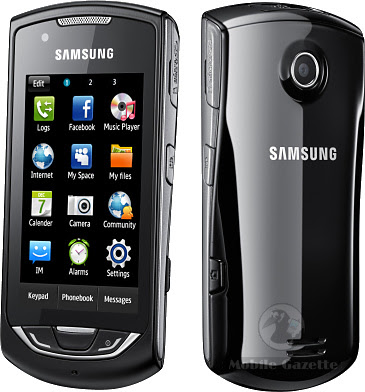
thank u so much dear
ReplyDeletenot success..
ReplyDeleteno success brother....
ReplyDeleteThear is some thing mistake... u need to press vol up key to select wipe data then again go to delete partion & press vol up key....... not working by pressing main menu..... any way thanx for this usefull post
ReplyDelete