Samsung E1282T Duos Flash File And Unlock Coad Read Solution
Samsung E1282T Duos Using USB Cable and Original Downloader
You can flash your Samsung E1282T Duos model by applying the below steps, Even this model is too simple for using, But you must have some tools and files to be able to flash it.
Tools And Files you have to get:
Tools And Files you have to get:
- SPD Drivers: Download it and install them on your PC, Then restart PC.
- Download Original Flash Files for Samsung E1282T, Then extract them too.
- Download Samsung E1282T Flasher, And extract it too.
- USB Cable to connect the phone to PC.
Samsung E1282T Flashing Steps:
- Turn off your Samsung E1282T mobile phone and take its battery out.
- Turn off your Samsung E1282T mobile phone and take its battery out.
- From Flasher folder run ResearchDownload.exe program.
- Click on Settings button.
- At the opened window Select SC6530_SAMSUNG from Select Product drop down menu.
- Select 921600 for Bautrate.
- Select the following firmware files from the downloaded flash package:
- For NOR_FDL: nor_fdl.bin
- For NOR_FDL: nor_fdl.bin
- For NV: nvitem.bin
- For PS: SC6530_sc6530_samsung_EricPlus_stone.bin
- For MMICSC: mmi_res_128x160_csc.bin
- Go to Calibration tab and uncheck them all, Then click OK button.
- Go to Calibration tab and uncheck them all, Then click OK button.
- Click on Start Downloading button.
- Now put the battery back into your phone.
- Press and Hold OK key on your phone's keypad and connect USB cable to it.
- The program will start the flash process automatically.
- After the program finishes his job, Disconnect USB cable from phone.
- With your phone on enter this code *2767*3855#
- The above code will full reset your Samsung E1282T.
- Now you can use your mobile phone the way you like.
Volcano Box Original Samsung E1282T (6530) Read
Flash, Write Flash,Unlock Code
E1282T has SC6530 SPD CPU .
Flash File E1282T JPLK4 By Volcano Box Download
1_First go to detect tab of Volcano and connect with Volcano jag cable and select SPD in detect type and detect the phone and keep press Selection or Music button of the phone when pinout found install SPD drivers and set pinout.
2_Now go to SPD tab select SC6530 boot and 115200 baud rate
3_Reset Pinout and press selection button of the phone when pinout set tick on Read Flash when reading flash finish Volcano will give this Error and wont show to save the filebut file would have been saved in VOLCANO folder
4_Now tick on Unlock code and select read file and run 2 time and you will see your E1282T user code but dont forget to press RUN towice
Flash File E1282T JPLK4 By Volcano Box Download
1_First go to detect tab of Volcano and connect with Volcano jag cable and select SPD in detect type and detect the phone and keep press Selection or Music button of the phone when pinout found install SPD drivers and set pinout.
2_Now go to SPD tab select SC6530 boot and 115200 baud rate
3_Reset Pinout and press selection button of the phone when pinout set tick on Read Flash when reading flash finish Volcano will give this Error and wont show to save the filebut file would have been saved in VOLCANO folder
4_Now tick on Unlock code and select read file and run 2 time and you will see your E1282T user code but dont forget to press RUN towice
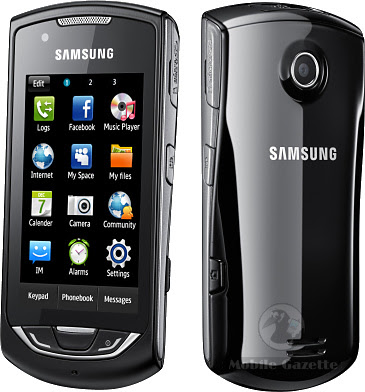
Comments
Post a Comment